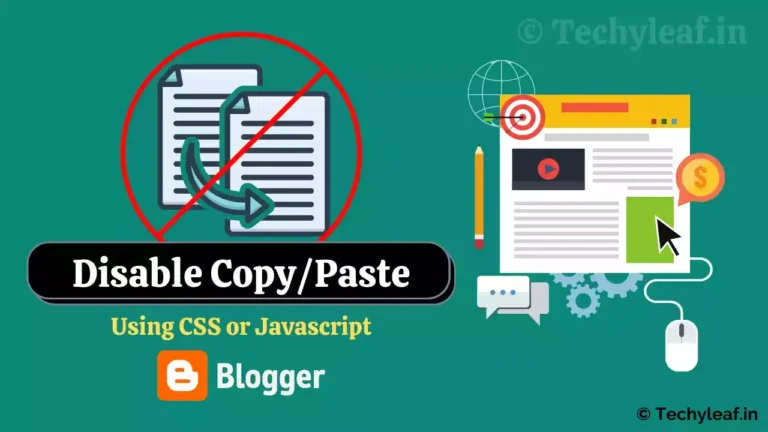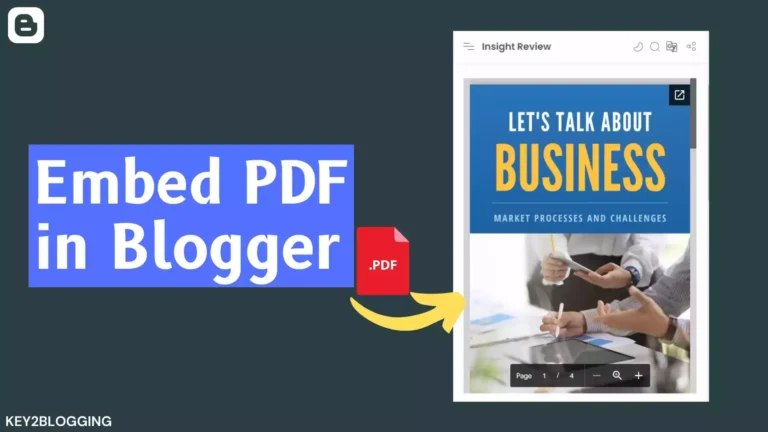How to install the latest version of jQuery on the Blogger website?
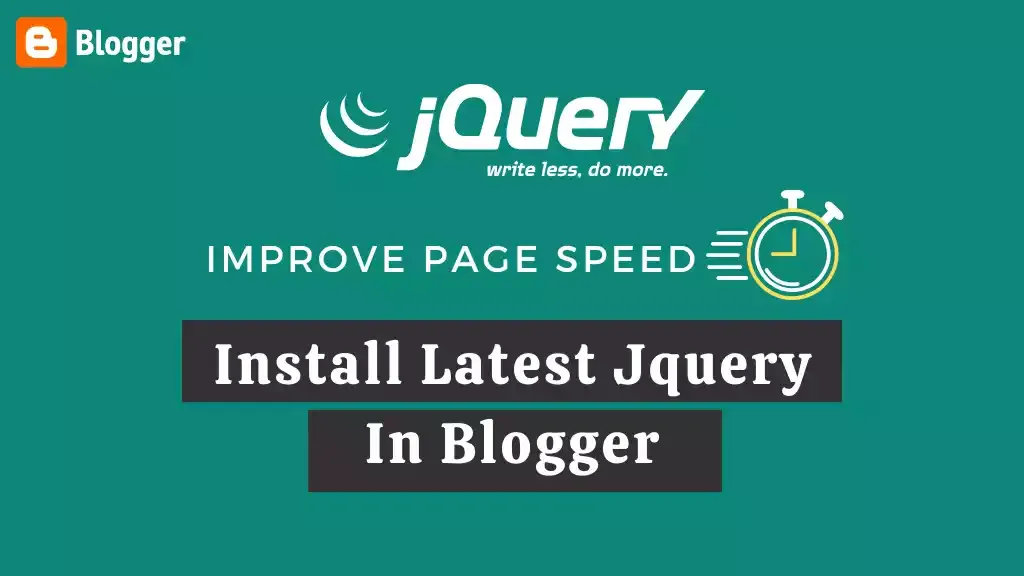
Do you want to increase your blog speed by adding the latest version of the jquery library to your blogger theme?
Here I will show you the step-by-step guide to add the latest version of jquery in the Blogger theme.
So, let’s start.
What is jQuery?
Jquery is a popular javascript library that is used to simplify the HTML DOM tree, handle CSS animation, and Ajax.
In short, it is designed to make it much easier for developers to use javascript on a website.
Here are the features of the Jquery library
- HTML/DOM manipulation
- CSS manipulation
- HTML event methods
- Effects and animations
- AJAX
- Utilities
It is a free open source software and most of the websites on the internet use this javascript library.
You can also find jquery in your blogger theme by searching “Jquery” in the theme editor. You can use CTRL + F to find elements inside the code editor.
if you are using an old version theme then you should upgrade to the latest version of jquery (3.5.1) to boost speed performance in blogger.
Here note that some old themes don’t support the latest jquery version and can cause a visual error in the front end. So, before anything inside the theme editor, I recommend you take a backup of your theme.
You can easily take backup by clicking on the backup button as shown in the below image and if anything goes wrong just upload the backup file by clicking on the restore button.
How to add the latest jquery code in Blogger?
To add the latest version of jquery follows the below steps carefully.
1. Go to Blogger dashboard and here click on theme section.
2. Now take a backup of your theme and click on “Edit HTML”.
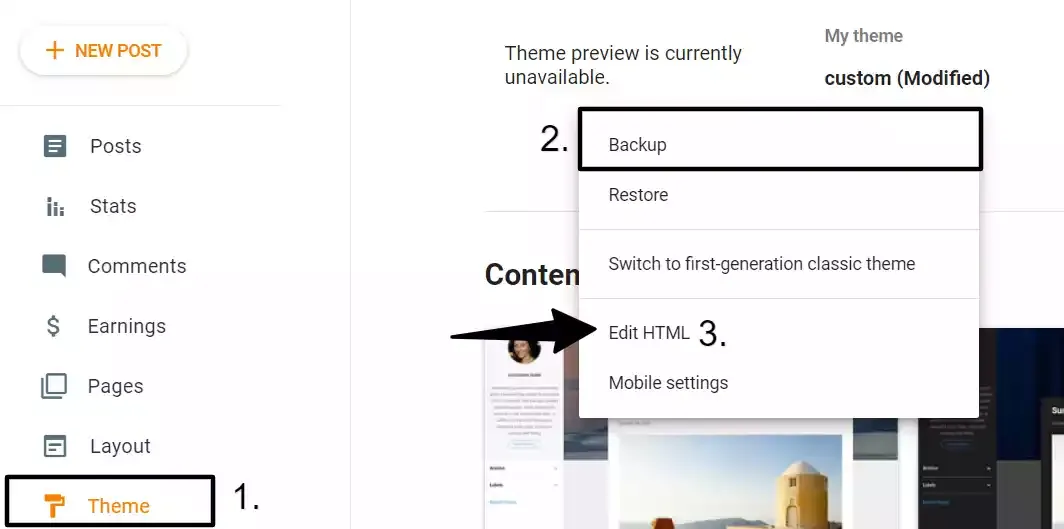
3. Type CTRL+F and search for “jquery”.
4. Now delete the old jquery code and install the latest version given below.
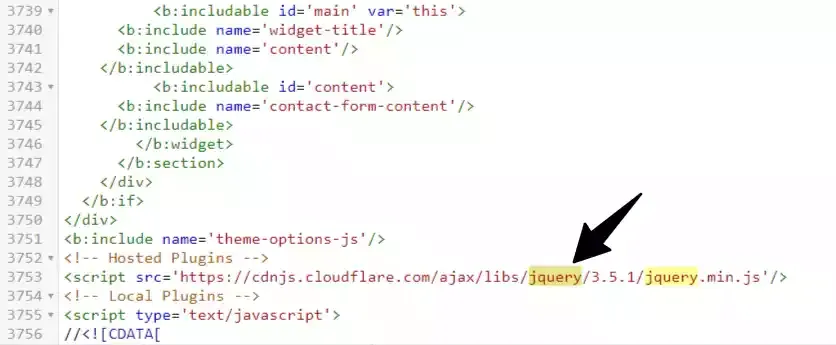
5. Now save your theme and it’s done.
<script src='https://cdnjs.cloudflare.com/ajax/libs/jquery/3.5.1/jquery.min.js'/>
Now check your website thoroughly and check if all visual elements, click and scroll events working properly or not. If you see any error then restore the backup file or replace the jquery code with the old one.
Now check your speed in page speed insight and you will notice a 1 to 2 points increase in speed score.
Video Guide:
Conclusion:
Installing the latest jquery code in Blogger can improve the loading speed and it is one of the ways to increase speed.
If you have any doubt regarding jquery or page speed in Blogger then you can ask me in the comment section.
⪼ For more awesome Updates join our Telegram channel here.
If you want to improve page speed then you can check some of the below guide given below.