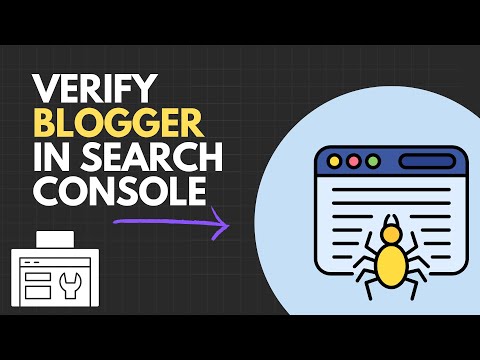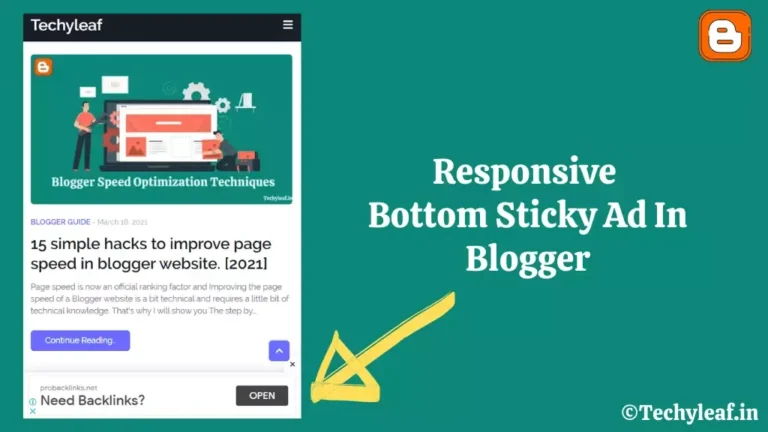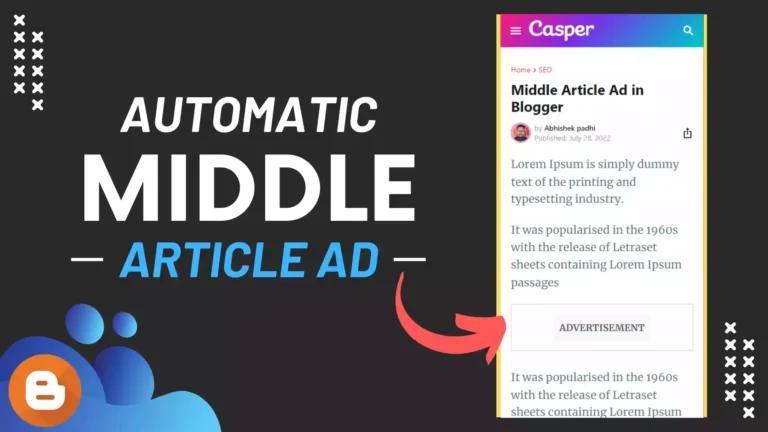How to get Google Adsense Approval faster in blogger?

Google Adsense is one of the most popular and easy ways to earn money Online from websites. But, getting Google Adsense approval in Blogger is not an easy task.
It takes time, patience and dedication to get approved for the account. Many bloggers are still struggling to get approval for their Google Adsense accounts and they are not able to earn money from it.
If you are looking for a way to get faster approval in Google Adsense in Blogger, then this is the article for you. You may have heard that Google AdSense approval is tough, right?
There are different options available and it gets really difficult sometimes when it comes to getting approval. But let’s not worry, here are the 11 tips that will help you get approved and generate money on your blog!
11 Simple Steps To Get Google Adsense Approved On Blogger Website
1) Use Custom Top Level Domain
The first step to getting approved by Google AdSense is making sure that you are using top-level domains.
Google generally doesn’t approve websites whose domains are contained in subdomains (blogspot.com) or free domains like .tl, .ca, etc… So if you want Google to approve your website faster, then make sure you use top-level domains like .com, .net, .org, .tech, .in, etc…
2) Customize Your Blogger website with a Professional Template
Getting approved on Google Adsense is a pain in the butt. If you’re not using high-quality templates, you’re at a huge disadvantage when it comes to getting approved. And it’s not just about having the right templates—you also need to make sure that your site is properly customized and has all the functionality it needs.
So make sure that you use high-quality Blogger templates on your website so you get more chances of getting approved faster!
You can also follow these videos to customize your Blogger website.
- How to Customize Blogger Template from scratch
- Fletro Pro theme customization
- How To Change Or Edit Blogger Theme From Mobile Phone
3) Create All Policy pages like About, contact, and privacy policy
When you apply your site for Google Adsense approval, it’s important to make sure that all of your pages are in good shape.
You have to create an About Us Page, Contact Us Page, Sitemap (if applicable), Terms & Conditions, Privacy Policy, Disclaimer, and other pages as well. These will increase your chances of getting approved fast in blogger of Google AdSense.
You can create these following pages by following the below video.
Here, Remember that You need to write at least 500-700 words about your website on the About Us page, and on the Contact Us page try to include a contact form, Email address, and all social media links.
Some Helpful Videos
- How to add a Contact Form in Blogger
- How to create a privacy policy page in Blogger (Hindi)
- How to create a Blog page in Blogger (Hindi)
4) Secure your website with an SSL Certificate
It is important to have an SSL Certificate when applying for Google Adsense on a blogger blog.
But, what is an SSL Certificate?
The SSL Certificate is an encryption protocol that protects your data from being stolen and used by hackers. In Fact, this is a ranking factor. You can check if the SSL certificate is enabled or not by checking the browser URL Bar.

If the lock symbol is not showing then you need to change some settings in your Blogger dashboard.

Turn on these 3 settings as shown in the above image and if you are using Cloudflare then you can fix the SSL issue of your website by following this video.
Also, check if the website is redirecting from HTTP to HTTPS version or not. Otherwise, you can follow this below to set the redirection ( Shown in Godaddy)
5) Domain Age
Google AdSense approval is a process that you need to go through every time you want to apply for approval in Google Adsense. The process starts with the domain age of your website. If you have a website with a domain age of fewer than 6 months, then the chances of getting approval from Google Adsense are very low.
So make sure that your domain age is more than 6 months before applying for Google Adsense approval. That doesn’t mean you can’t get approval in a new domain. But, it reduces the chance of getting approval on the first attempt.
6) Post Quality Content on your Website
When you apply for Google Adsense, it’s important to make sure your content is of high quality. You can do this by writing 20 to 30 posts at least 1,000 to 1,500 words in total. This will help the site get approved faster.
Never ever post AI-generated spun content or plagiarized content on your website. Google can detect this as low quality and reject your website. You can use some of the Best Free Plagiarism Checker tools to check the originality of your content.
By doing this, there’s a good chance you’ll get approval because the content will be of high quality.
When applying for AdSense, you must write the content in your particular language only on your blog. For example, if you have a blog in English and applying for an AdSense account, then all posts on your blog must also be written in English. By doing so, Google can more quickly approve your application and get you started with AdSense in as little time as possible.
7) Use High-Quality Infographics and Custom Featured image
Try to include Custom Made Featured images and Infographics in your Blog post. It gives the website a professional look and makes the article look unique and appealing to the users.
It also creates a good impression of your website while sending your website for AdSense approval. You can use some free online tools like Canva, Photopea, etc to design custom images for your website.
I have already made a dedicated video tutorial on “How to design a featured image in Canva” which you should watch.
8) Submit your Website in Google Search Console and Index the website on Google
If you want to apply for Google Adsense, the first thing you should make sure of is that your all posts & pages are indexed In Google. For this, you need to create a Google search console account and submit your sitemap there.
You can follow this video for that.
9) Traffic Requirements For Adsense Approval
There are no such traffic requirements from the Google Adsense side but the number of visitors your website gets per month is a big factor in whether you’ll be approved for Google AdSense faster or not. If the amount of traffic on your site doesn’t match up with their criteria (not disclosed), then it’s unlikely that you’ll be approved.
I recommend you apply for AdSense when you start receiving at least 5000-6000 page views per month on your blog. If you calculate it’s around 150-200 page views per day. There is no point in getting approval with lower traffic as you can’t even make $10 per month.
10) Work on a Niche website
There are many reasons why you should work on one niche. For starters, it is more likely to get approved and get your AdSense account approved at a faster pace. Also, if you are working on one niche, then it can help you learn how to write better content that will rank higher in Google’s search results.
11) Follow Google Publisher Policies
Make sure you read all the Google Publisher Policies and implement them in your website before sending the website for approval.
Google Publisher Policies are organized into the following categories:
- Content policies
- Behavioral policies
- Privacy-related policies
- Requirements and other standards
It is important to know that when you are applying for Google Adsense, you should make sure that your site does not have any third-party ads on it. You can temporarily disable all other networks before submitting for approval.
That’s because, if you already filled your website with popup ads and banner ads it sends a negative signal to Google. Although You can show ads from multiple ad platforms in addition to Adsense.
Final Verdict:
Congratulations! You’ve made it to the end of this tutorial. We’re so happy you’ve decided to start your blog, and we hope that you’ll be able to use our tips and tricks to get started right away!
As you know Google Adsense approval is a quite long time process, but Once approved, you will be able to start earning money from it by displaying ads on your website(s).
I have written all the tips and tricks from experience. I’ve gone through all the steps, and I am happy to share them with you.
If there are any questions or concerns, please feel free to contact us. Also, share with your friends who want to get approval faster in the blogger.
Note: You can also Hire me to Customize your Website, do On-page SEO, Speed Improvement, etc. Hire me on Fiverr or Email Me directly.
FAQs On Adsense
Is Google AdSense free?
Yes, Google Adsense is Free to join. You just need to get approval in your domain to start showing ads.
How long does it take for an AdSense account to be approved?
In most cases, the website is approved within 24-48 hours and in some cases, it may even take one to two weeks.
Why would you need an AdSense account?
Adsense is one of the most popular ad networks which helps you show advertisements on your website and in return you get paid for clicks and impressions generated on those ads.
Can I get AdSense approval without traffic?
yes, you can get Adsense approval without traffic but In most cases, the website got rejected with less traffic and there is no point in getting approval on a low-traffic website as you can’t be able to make a decent amount with that.
What is the minimum age requirement for an AdSense account?
According to AdSense Terms and Conditions, the minimum age requirement for an AdSense account is 18 years.