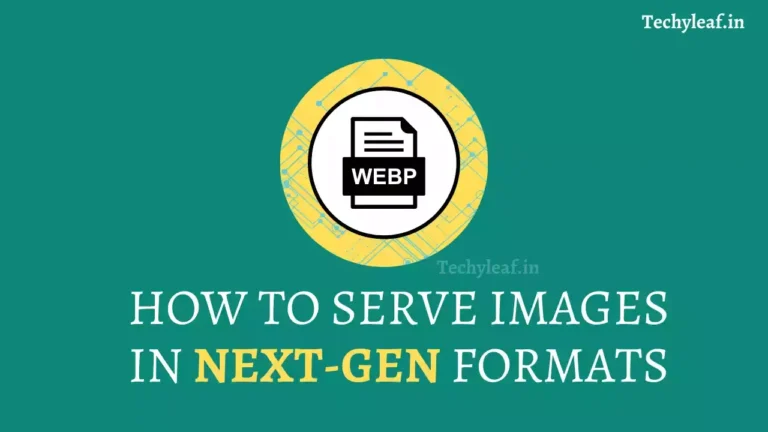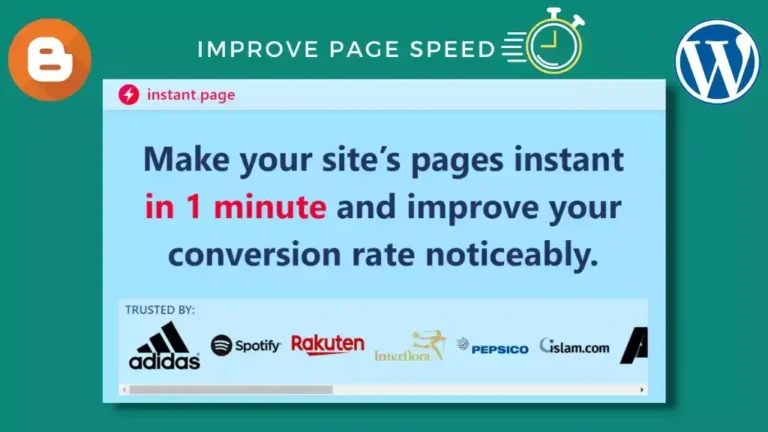How to Fix Widgets.js Error | Reduce unused Javascript in Blogger
If you are using the Blogger platform then you may have seen this page speed insight Error “Reduced Unused Javascript” Error. Here, There is a common JS error called Widgets.js that occurs in the page speed insight Test. Let’s check how you can solve this issue for your Blogger website. What is Widgets.js in Blogger?…

![How to Fix [user-scalable=”no”] is used in the meta name=”viewport” element | Page speed insight Error Fixed](https://www.techyleaf.in/wp-content/uploads/2023/03/Accessibility-issues-in-page-speed-insight-768x432.webp)