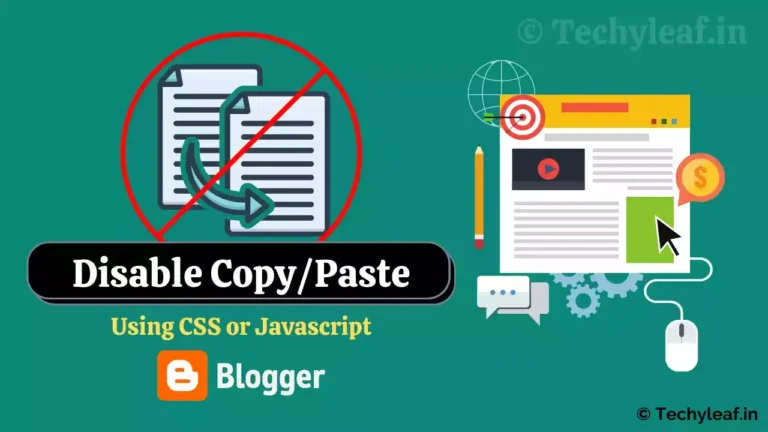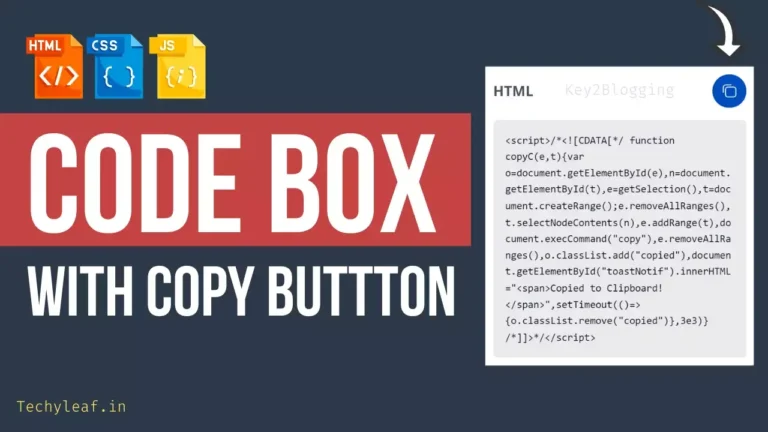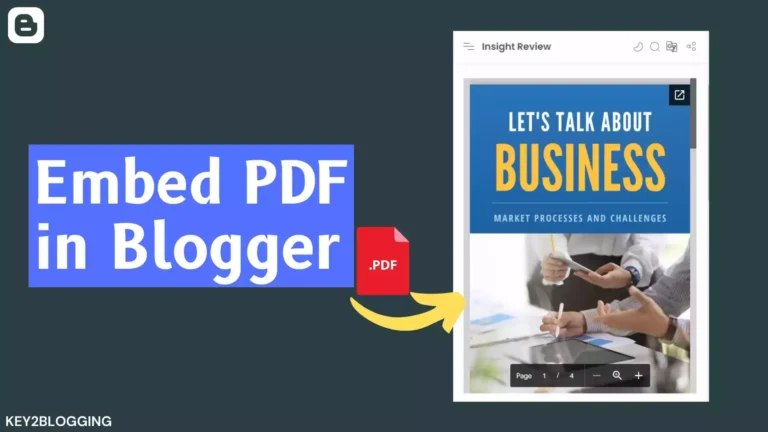How to restore a deleted page in blogger

Do you want to recover a deleted Blog post or page on your Blogger website but don’t know how to do that. Well, Follow this Step by step guide on how to recover permanently deleted webpage on your Blogger Website.
Method -1 : Restore from Trash
There are various ways you can use to restore webpage on Blogger. The simple and easy way is to restore Blog post from trash. Just Go to The Blogger dashboard and in the post tab, you will find the option Bin in the dropdown menu.

Now you need to select the post you want to restore and you can directly publish the blog post as it is or revert back to draft, make the changes and then publish it on the website.

Here, remember that trash blog post stays for 90 days and after that time you won’t be able to restore the blog post on your Blogger website.
If the Blog post is older than 90 days and you don’t have the blog post in bin then you can follow the next step.
Method -2 : Restore from Content Backup
The second way to restore blog post in blogger is by restoring the content backup.
For this you need a backup file that was taken before the post being deleted on your website.
For this, Just go to settings > Manage blog > and select the Import content option. Here, you can upload the backup file and hit the restore button.
Remember that you need to restore the backup file in a new test website so that it won’t cause duplicate post on your website.
Once you restore the content on the test website, you can copy the blog post that is deleted before and keep the rest as it is.
And if you want to restore multiple deleted blog post then you can follow the same steps but this time you need to delete the posts that is not required in the test website and then take a backup content on that test site and restore it back in your original website.
In this way, you will be able to restore selected deleted pages and it won’t cause duplicate issue on your Main Website.
Method -3 : Restore from WaybackMachine
If the above two method is not working for you then you can take the help of waybackmachine website which is an internet archive website that periodically backup website content.

Just enter the website URL and You will see some snap shot (Backup) of your website like this.

Here, You need to choose a previous date when you have deleted the content and you will see the snap shot of your website before that date.

Here as you can see, I can see my old Website that was Hosted on Blogger before and I can now copy this deleted Post and restore it back to my current website.
Method -4 : Restore from Googlecache
If the WaybackMachine doesn’t have the backup of the webpage you are looking for then you can also take the help of Google cache.
You need to Go to this Below URL & you need to replace the website URL at the end.
https://webcache.googleusercontent.com/search?q=cache:https://www.techyleaf.in
After that you will be able to see the cache version of that page if it is crawled by Google before you have have deleted the page.

As you can see this is a cache version taken 2 days before and you can’t select the date here like the WaybackMachine.
This is the last method where you can restore a permanently deleted blog post or page in Blogger.
Conclusion
I hope you have found this Article helpful and resorted your Deleted Pages in Blogger and if you have any doubt, feel free to ask in the comment section.
Also, If you know any other ways to restore deleted pages in Blogger, do let us know in the comment section.
I always recommend you to take regular backup of your Blogger content so that you can stay assured that you can restore the content in case any thing happens on your Website.
Follow the Article to Learn How to Take backup in Blogger website.