How to add Google Translate Widget in Blogger
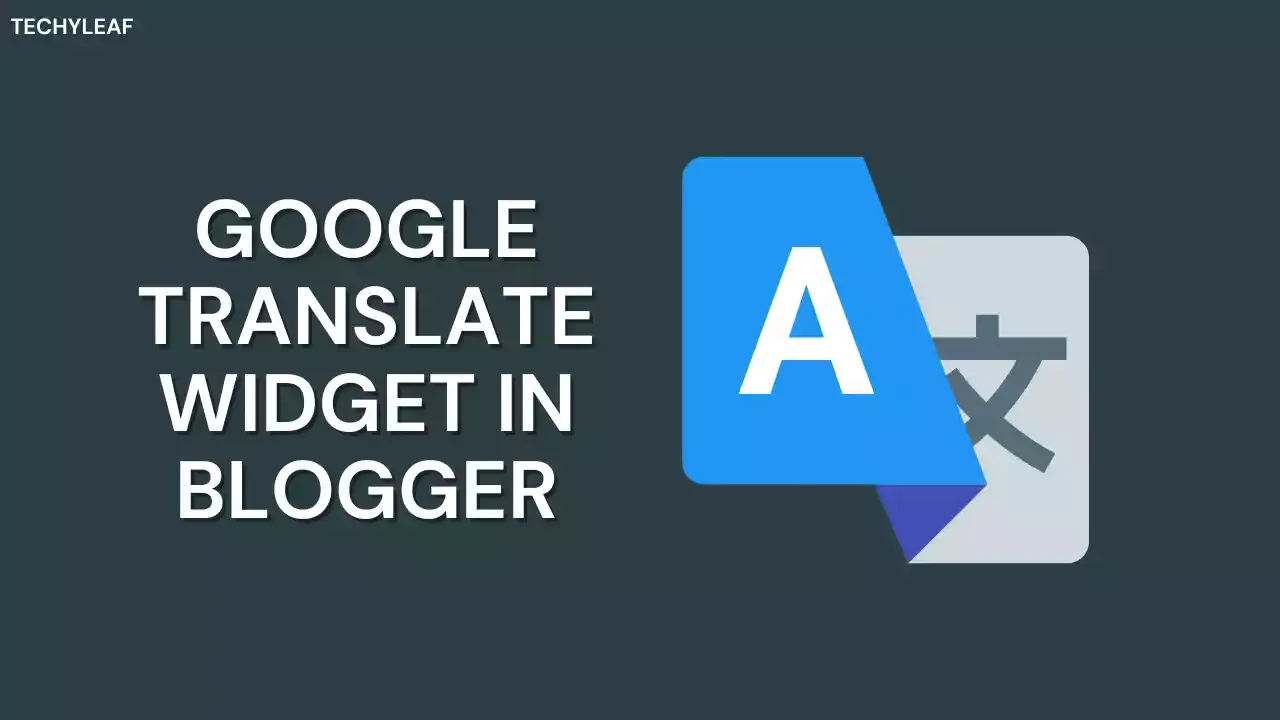
In this video, I will show you how to add a Google Translate widget to a Blogger website. You can add a Translate widget in the sidebar using the Blogger default widgets.
But, that doesn’t look good and can’t be customized that easily. So, to solve this issue you can add a Google translate button to your header navigation menu and add the languages you want to add to that button.
It is also lazy loaded so you won’t see any speed-related issues.
So, what’s the benefit of using the Translate button?
well, if you are getting visitors from worldwide and want to give your readers the option to translate the page and read it in the native language in just one click then this is best for you.
In this way, you will be able to provide a better user experience to the readers. And it also helps in reducing the bounce rate and improving SEO.
How to install Google Translate Widget in Blogger?
You can watch this video to learn how to install this translate widget on your Blogger website.
Here, note that the installation process may vary from theme to theme. Here, i am using the Fletro pro theme to demonstrate how to add this icon in the header section.
If you are using any other theme then you need to inspect the header menu and find any icons like dark mode or search button and paste the given HTML code before or after it.
<div id='google_translate_element'/>
Now you need to find the </body> tag and paste the below CSS and Javascript just before it.
<!--[ Google Translate CSS & Javascript ]-->
<style>
#google_translate_element{padding:0;margin-right:5px} .goog-te-banner-frame.skiptranslate,.goog-te-gadget-simple img,img.goog-te-gadget-icon,.goog-te-menu-value span{display:none!important} .goog-te-menu-frame{box-shadow:none!important} .goog-te-gadget-simple{background-color:transparent!important;background:url("data:image/svg+xml,%3Csvg viewBox='0 0 24 24' xmlns='http://www.w3.org/2000/svg'%3E%3Cg style='fill:none;stroke:%2308102b;stroke-linecap:round;stroke-linejoin:round'%3E%3Cpath d='M.5,2V18A1.5,1.5,0,0,0,2,19.5H17L10.5.5H2A1.5,1.5,0,0,0,.5,2Z' /%3E%3Cpath d='M12,4.5H22A1.5,1.5,0,0,1,23.5,6V22A1.5,1.5,0,0,1,22,23.5H13.5l-1.5-4' /%3E%3Cline x1='17' x2='13.5' y1='19.5' y2='23.5' /%3E%3Cline x1='14.5' x2='21.5' y1='10.5' y2='10.5' /%3E%3Cline x1='17.5' x2='17.5' y1='9.5' y2='10.5' /%3E%3Cpath d='M20,10.5c0,1.1-1.77,4.42-4,6' /%3E%3Cpath d='M16,13c.54,1.33,4,4.5,4,4.5' /%3E%3Cpath d='M10.1,7.46a4,4,0,1,0,1.4,3h-4' /%3E%3C/g%3E%3C/svg%3E") center / 12px no-repeat;background-size: 20px 20px;display:inline-block;font-weight:400;line-height: 1.8;padding:0 6px;text-align:center;white-space:nowrap;vertical-align: middle;-ms-touch-action: manipulation;touch-action:manipulation;cursor:pointer;-webkit-user-select: none;-moz-user-select:none;-ms-user-select:none;user-select:none;border-left:none!important;border-top:none!important;border-bottom:none!important;border-right:none!important;border-radius: 4px} body{top:0px!important} .darkMode .goog-te-gadget-simple{background-color:transparent!important;background:url("data:image/svg+xml,%3Csvg viewBox='0 0 24 24' xmlns='http://www.w3.org/2000/svg'%3E%3Cg style='fill:none;stroke:%23fefefe;stroke-linecap:round;stroke-linejoin:round'%3E%3Cpath d='M.5,2V18A1.5,1.5,0,0,0,2,19.5H17L10.5.5H2A1.5,1.5,0,0,0,.5,2Z' /%3E%3Cpath d='M12,4.5H22A1.5,1.5,0,0,1,23.5,6V22A1.5,1.5,0,0,1,22,23.5H13.5l-1.5-4' /%3E%3Cline x1='17' x2='13.5' y1='19.5' y2='23.5' /%3E%3Cline x1='14.5' x2='21.5' y1='10.5' y2='10.5' /%3E%3Cline x1='17.5' x2='17.5' y1='9.5' y2='10.5' /%3E%3Cpath d='M20,10.5c0,1.1-1.77,4.42-4,6' /%3E%3Cpath d='M16,13c.54,1.33,4,4.5,4,4.5' /%3E%3Cpath d='M10.1,7.46a4,4,0,1,0,1.4,3h-4' /%3E%3C/g%3E%3C/svg%3E") center / 12px no-repeat;background-size: 20px 20px} .headerIcon .gtWgt.gtHide{display:none} .headerIcon .gtWgt .gtIcon{position:absolute;background-color:var(--header-bg)} .darkMode .headerIcon .gtWgt .gtIcon{background-color:var(--dark-bg)} .postComments.gtHide .gtWgt{display:none} .postComments.gtHide .shrBtn{margin-right:0} .postComments .gtWgt .gtLoad{position:relative} .postComments .gtWgt .gtIcon{position:absolute;background-color:var(--body-bg)} .postComments .gtWgt #google_translate_element{margin-right:0} .darkMode .postComments .gtWgt .gtIcon{background-color:var(--dark-bg)} .postComments .gtWgt .gtIcon .goog-te-gadget-simple{background-color:transparent!important;background-size: 18px 18px} .postComments .gtWgt .gtIcon .goog-te-gadget-simple{background-color:transparent!important;background:url("data:image/svg+xml,%3Csvg viewBox='0 0 24 24' xmlns='http://www.w3.org/2000/svg'%3E%3Cg style='fill:none;stroke:%2348525c;stroke-linecap:round;stroke-linejoin:round'%3E%3Cpath d='M.5,2V18A1.5,1.5,0,0,0,2,19.5H17L10.5.5H2A1.5,1.5,0,0,0,.5,2Z' /%3E%3Cpath d='M12,4.5H22A1.5,1.5,0,0,1,23.5,6V22A1.5,1.5,0,0,1,22,23.5H13.5l-1.5-4' /%3E%3Cline x1='17' x2='13.5' y1='19.5' y2='23.5' /%3E%3Cline x1='14.5' x2='21.5' y1='10.5' y2='10.5' /%3E%3Cline x1='17.5' x2='17.5' y1='9.5' y2='10.5' /%3E%3Cpath d='M20,10.5c0,1.1-1.77,4.42-4,6' /%3E%3Cpath d='M16,13c.54,1.33,4,4.5,4,4.5' /%3E%3Cpath d='M10.1,7.46a4,4,0,1,0,1.4,3h-4' /%3E%3C/g%3E%3C/svg%3E") center / 12px no-repeat;background-size: 18px 18px} .darkMode .postComments .gtWgt .gtIcon .goog-te-gadget-simple{background-color:transparent!important;background:url("data:image/svg+xml,%3Csvg viewBox='0 0 24 24' xmlns='http://www.w3.org/2000/svg'%3E%3Cg style='fill:none;stroke:%23d1d1d1;stroke-linecap:round;stroke-linejoin:round'%3E%3Cpath d='M.5,2V18A1.5,1.5,0,0,0,2,19.5H17L10.5.5H2A1.5,1.5,0,0,0,.5,2Z' /%3E%3Cpath d='M12,4.5H22A1.5,1.5,0,0,1,23.5,6V22A1.5,1.5,0,0,1,22,23.5H13.5l-1.5-4' /%3E%3Cline x1='17' x2='13.5' y1='19.5' y2='23.5' /%3E%3Cline x1='14.5' x2='21.5' y1='10.5' y2='10.5' /%3E%3Cline x1='17.5' x2='17.5' y1='9.5' y2='10.5' /%3E%3Cpath d='M20,10.5c0,1.1-1.77,4.42-4,6' /%3E%3Cpath d='M16,13c.54,1.33,4,4.5,4,4.5' /%3E%3Cpath d='M10.1,7.46a4,4,0,1,0,1.4,3h-4' /%3E%3C/g%3E%3C/svg%3E") center / 12px no-repeat;background-size: 18px 18px}.goog-te-gadget-simple .VIpgJd-ZVi9od-xl07Ob-lTBxed span {text-decoration: none;display: none;}</style>
<script>/*<![CDATA[*/ var lazyts=!1;window.addEventListener("scroll",function(){(0!=document.documentElement.scrollTop&&!1===lazyts||0!=document.body.scrollTop&&!1===lazyts)&&(!function(){var e=document.createElement("script");e.type="text/javascript",e.async=!0,e.src="//translate.google.com/translate_a/element.js?cb=googleTranslateElementInit";var a=document.getElementsByTagName("script")[0];a.parentNode.insertBefore(e,a)}(),lazyts=!0)},!0); /*]]>*/</script>
<script>/*<![CDATA[*/ function googleTranslateElementInit(){new google.translate.TranslateElement({pageLanguage:'en',includedLanguages:'en,hi,gu,bn,ta,te,mr,ne,ml',layout:google.translate.TranslateElement.InlineLayout.SIMPLE},'google_translate_element')}; /*]]>*/</script>
Now you can add or delete more language options in this widget by changing the HTML language code as shown in the above video.
You can get the list of popular language codes here.
| Language (Region) | Code |
|---|---|
| Arabic (U.A.E.) | ar-ae |
| Arabic (Bahrain) | ar-bh |
| Arabic (Egypt) | ar-eg |
| Chinese (Hong Kong) | zh-hk |
| Chinese (Taiwan) | zh-tw |
| Dutch (Standard) | nl |
| English | en |
| English (Australia) | en-au |
| English (Canada) | en-ca |
| English (United Kingdom) | en-gb |
| English (United States) | en-us |
| English (South Africa) | en-za |
| French (Standard) | fr |
| French (Canada) | fr-ca |
| German (Standard) | de |
| Hindi | hi |
| Indonesian | id |
| Italian (Standard) | it |
| Italian (Switzerland) | it-ch |
| Japanese | ja |
| Korean | ko |
| Malayalam | ml |
| Malaysian | ms |
| Punjabi | pa |
| Polish | pl |
| Portuguese (Portugal) | pt |
| Russian | ru |
| Ukrainian | ua |
| Urdu | ur |
Check out the full list of HTML Language codes here.
I hope you have successfully added the Google Translate button to the Blogger navigation menu. If you have any doubts you can ask me on social media handles and in our Telegram Group.
Read Also: How to Display Website Stats in Blogger


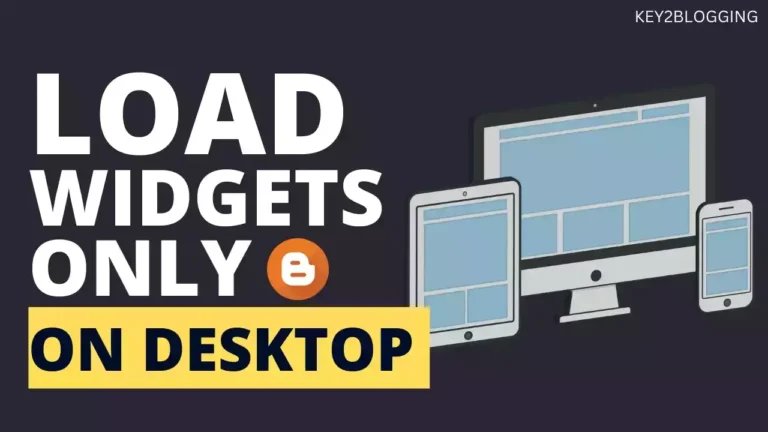
![How to add a stylish HTML sitemap in Blogger. [updated]](https://www.techyleaf.in/wp-content/uploads/2020/12/HTML-Sitemap-in-blogger-768x432.webp)


