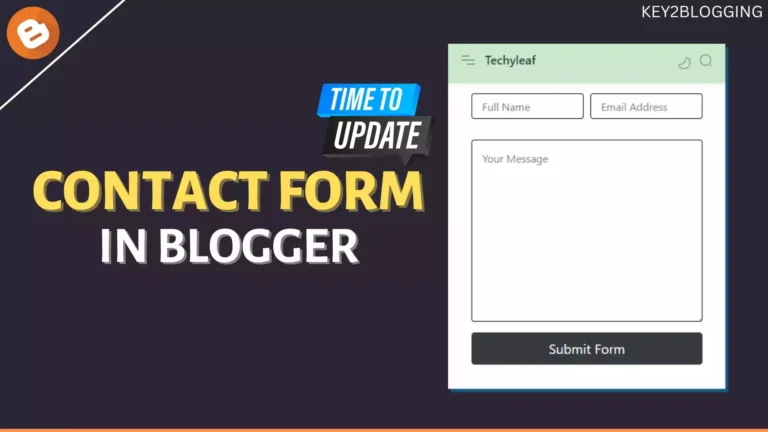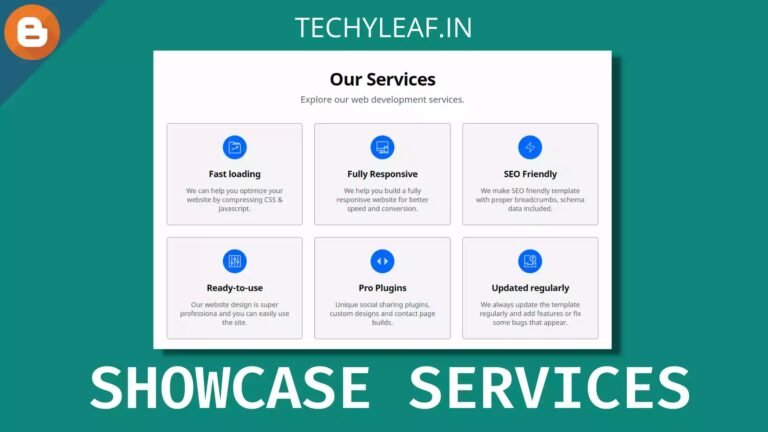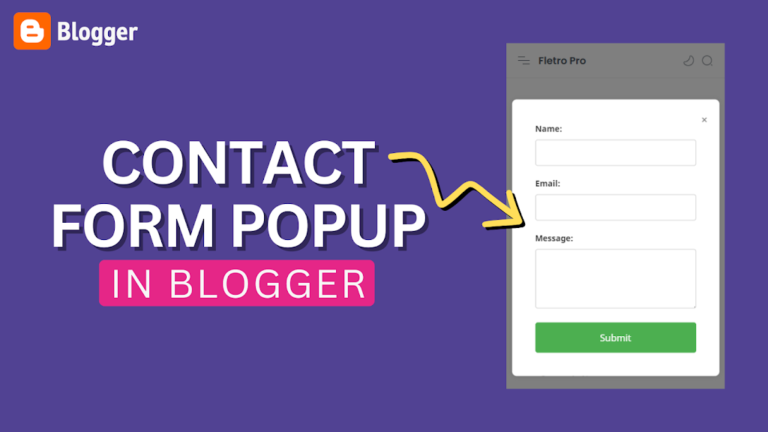How to install Google Analytics in Blogger

Google Analytics is a Product of Google that lets you track website traffic for free. Here, you can track the number of visitors, page views, bounce rate, viewer’s location, age, and more.
This article will show you the easiest way to install Google Analytics on a Blogger Website.
If you just started a blogger website and want to track visitors through Google Analytics then you have to first login to the analytics website and create a free account.
Then you need to go to the admin panel, search for the data stream, and then select the website for Tracking code.

Then you will see the option Global site tag (gtag.js). Just copy this code to your clipboard.

After that log in to your Blogger dashboard and click on the theme option. Now open the Edit HTML option in the drop-down menu.
Now you have to paste the tracking code just above the </body> tag (</body>).

Now save the theme code and the analytics is now added to your Blogger website.
You can watch the below video to Learn how to start a Blogger website, and Setup Google search console, and Google analytics all in one video.
If you don’t want to hamper the page speed due to analytics code you can implement the Lazy load of Google analytics code by following this guide.
If you have any doubts regarding this, you can ask me in the comment section. Follow our YouTube channel for more tutorials like this.