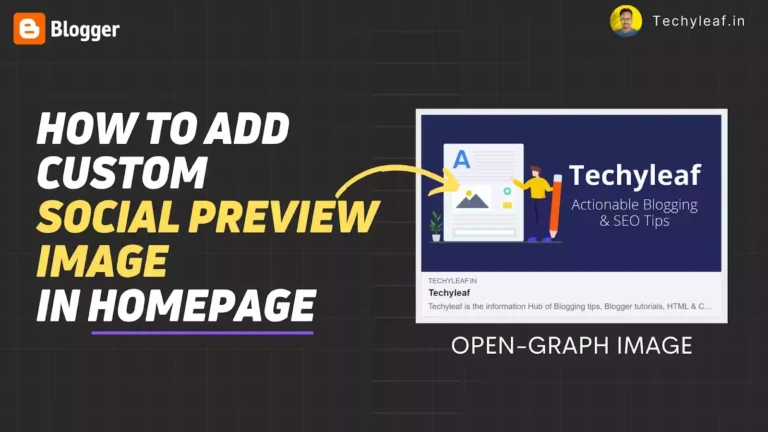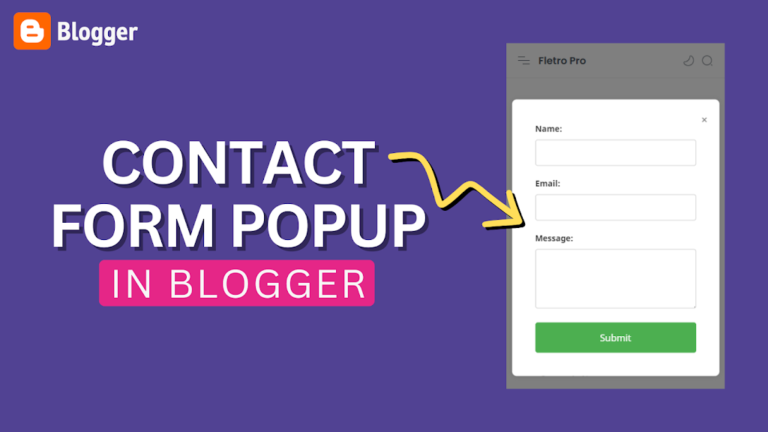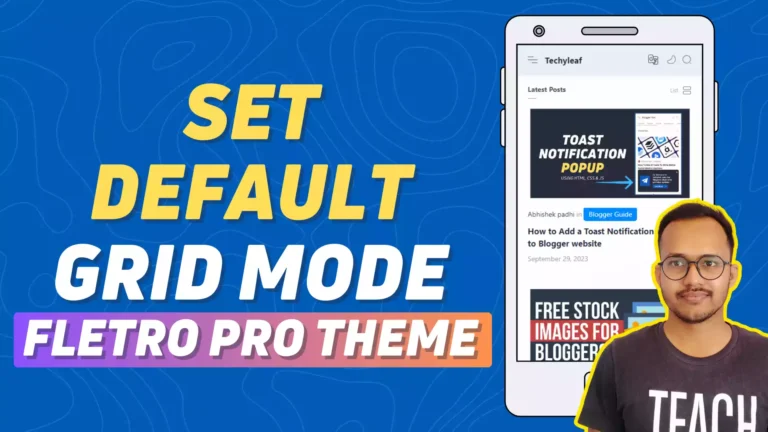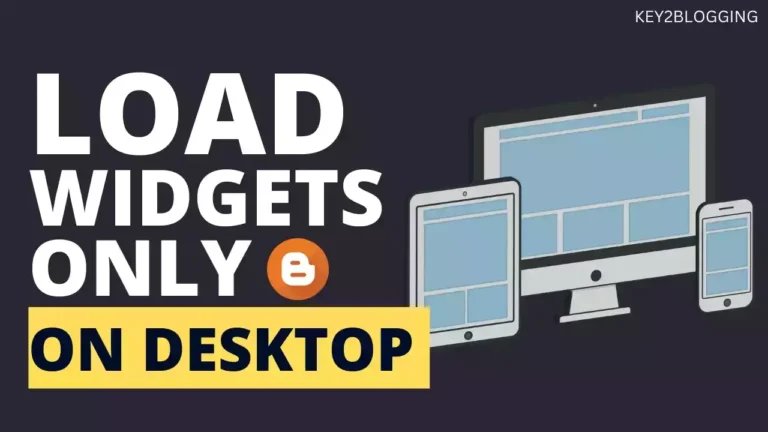How to Add Affiliate Disclaimer Automatically in Every Blog Post (Blogger)

If you’re promoting affiliate products on your Blogger website, adding an affiliate disclaimer is not just best practice—it’s required by law in many countries, including the U.S. (FTC guidelines). However, manually inserting a disclaimer in every post can be tedious.
In this tutorial, you’ll learn how to automatically add an affiliate disclaimer to every blog post in Blogger, without the need to manually paste it each time.
How to Automatically Add a Affiliate Disclaimer in Blogger Blog Post
Step 1: Go to Blogger Dashboard
Navigate to Theme → click on the down arrow beside the “Customize” button → select Edit HTML.
Step 2: Find the Blog Post Body
Search for the following line in the code:
<b:includable id='post' var='post'>
Inside this block, find where the actual post content is being displayed. Usually, it looks like:
<div class='post-body entry-content' expr:id='data:post.id' itemprop='articleBody'> <data:post.body/> </div>
Step 3: Add Affiliate Disclaimer Just above or below <data:post.body/> , add your disclaimer. For example:
<style>
.affiliate-disclaimer {
background-color: #fff8e1;
border-left: 4px solid #f4b400;
padding: 15px;
margin: 15px 0;
font-size: 16px;
color: #444;
font-family: 'Arial', sans-serif;
border-radius: 4px;
}
.affiliate-disclaimer strong {
color: #d17b0f;
}
</style>
<p class="affiliate-disclaimer">
<strong>Disclaimer:</strong> This post contains affiliate links. If you make a purchase through these links, I may earn a small commission at no extra cost to you.
</p>This will show the disclaimer on all blog posts, automatically.
Preview 👇
Disclaimer: This post contains affiliate links. If you make a purchase through these links, I may earn a small commission at no extra cost to you.
Why we need Affiliate disclaimer?
An affiliate disclaimer is important for both legal compliance and maintaining trust with your audience.
In countries like the United States, the Federal Trade Commission (FTC) requires bloggers and content creators to disclose affiliate relationships clearly. 1
- You must tell your readers you earn a commission if they buy through your affiliate links.
- Non-compliance can result in fines, account bans, or loss of affiliate programs like Amazon Associates.
People value honesty. When you openly share that you’re using affiliate links:
- Readers appreciate your transparency.
- They’re more likely to support you by clicking/purchasing through your links.
- It prevents them from feeling tricked or misled.
Many affiliate programs like Amazon Associates, ShareASale, Commission Junction, Impact explicitly require you to add a clear and visible disclaimer on your blog or post.
Google values authenticity and transparency. Having a disclaimer Aligns with Google’s E-E-A-T principles (Experience, Expertise, Authoritativeness, Trust).
Final Thoughts
By automatically inserting an affiliate disclaimer into every blog post, you save time, stay compliant, and build reader trust. Whether you’re using Amazon, ShareASale, or any affiliate platform, this small step goes a long way.