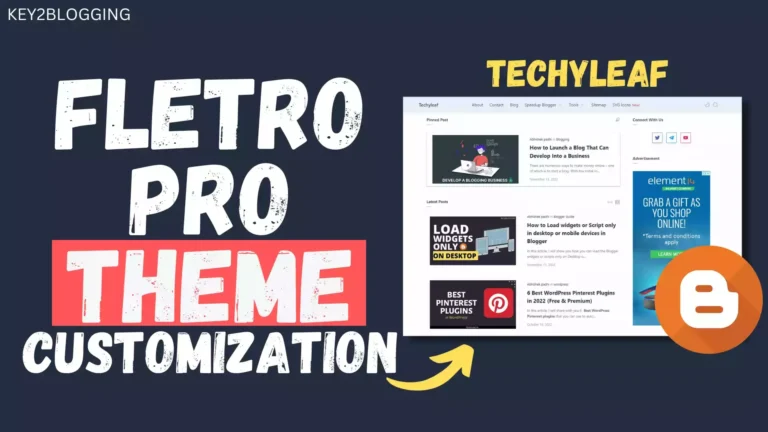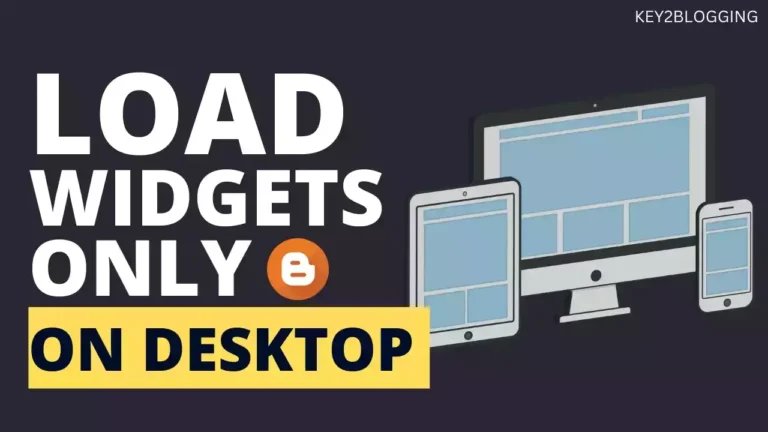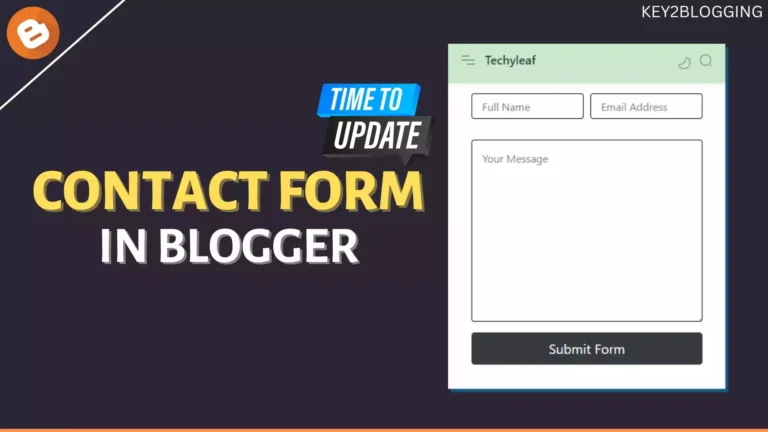How to Verify Blogger website in Search Console? ( Visual Guide )
Verifying your Blogger website in Google Search Console is a simple process that will allow you to track the performance of your website in Google search results, as well as receive alerts when there are any issues with your website. Here is a step-by-step guide on how to verify your Blogger website in Search Console:…